



| Davar4: Indexing of Audio Files |




|
| Menu: |
Open (empty or semifinished) AIX module: Multimedia | Open audio index > (select AIX) Menu Multimedia commands: Index audio file... |
| Library tree: |
Open (empty or semifinished) AIX module: Double click to selected AIX module in Audio folder |
| Toolbar Icons: |  (Index audio file...) (Index audio file...) |
|
Indexing of the audio MP3 files is a process where information about a verse reference is linked with its position in the MP3 file (offset). Data is stored in an AIX file as plain text. To create an AIX index, first it is necessary to prepare an "empty" AIX file, according to the MP3 files that will be indexed. Then the MP3 files are played in Davar4 (switched to indexing mode) and the user must determine the start of each verse in the audio. Indexing the audio files requires more advance experience than other Davar4 functions. Please study and review this information carefully!
|
1) Preparation of an "empty" AIX file.
An AIX file is a text file that describes the name of each MP3 file according to the names of the books in
the DBK book file. It also contains the starting position for each verse.
At the bottom of this page, there is an AIX file "template", which (after manual modification)
can be used to begin indexing a project.
These are the parts that need to be modified in your AIX file:
AIX_Books=39
The number of (Bible) books must be the same as the number of books listed in the AIX_BookListpart.
AIX_Files=39
The number of files which cover the range of all the books specified in AIX_Books. If one MP3 file is one Bible book (e.g. Genesis.mp3), then AIX_Books will be same as AIX_Files. But it is possible to have any number of file divisions and, in this case, AIX_Files can be different. All MP3 files must be properly listed in the AIX_FileList section, see below.
AIX_Abbreviation=BHS
The abbreviation of an AIX file - can be the same as the narrated book.
AIX_Title=Hebrew Old Testament narration
The title of an AIX file. It is displayed in the library tree.
AIX_Copyright=Files downloaded from http://www.mechon-mamre.org/p/pt/pt00.htm#mp3 (or http://www.audioscripture.com/) and distributed free of charge. The content of these MP3 files remains unchanged.
Copyright information about the MP3 and AIX files. You should insert the url of where the MP3 files can be obtained.
AIX_BookList part:
1,OTGen,Gen
2,OTExod,Exo
3,OTLev,Lev
...
In this section, the number of lines after the line "AIX_BookList" must be the same
as the AIX_Books. Each line has three parts (all case sensitive):
number of the book,sync name,abbreviation
number of the book is the number of book order starting from number 1
sync name is a unique string which is used for synchronisation. A list of all
the sync names is in the Module Development Kit
abbreviation is the abbreviation of the book which is used in the indexing dialog (see below)
AIX_FileList part:
This part connects the file number (1st item) with the file name (2nd item). For example:
AIX_FileList
1,01_genesis.mp3
2,02_exodus.mp3
where 1 is the file number for file 01_genesis.mp3.
It is very important that all MP3 files are correctly listed in this section. The following are extreme examples:
1,all_bible.mp3
This indicates that the entire Bible narration is in one file
or
1,genesis_01_01.mp3
This indicates that only one verse (Gen 1:1) is in single mp3 file.
This second example requires that the AIX_FileList contain thousands of items listed to cover the entire Bible range and must be listed completely.
MP3 files are usually divided by books or chapters.
AIX_IndexList part
This is the index. It is expressed as a list of references, files and offsets to indicate where to start playing and (optionally) where to stop playing. Each line of this index covers one verse.
It contains 5 (or 6 as an option) numbers:
1. number = number of book according to the AIX_BookList + ':' character as separator
2.number = number of the chapter + ':' character as separator
3.number = number of the verse + ',' character as separator
4. number = file number according to the AIX_FileList + ',' character as separator
5.number = offset of start of the verse in the MP3 file (position on the MP3 where to start play)
6.number [OPTIONAL] = ',' character as separator and offset of end of the verse in the MP3 file (position in MP3 where to stop play)
Here is example of index for Gen 1:1 and Gen 1:2 (6th number is not used)
1:1:1,1,0
1:1:2,1,47772
Important: if a file has not been indexed yet, at least one line for each file number (#4, number, on the AIX indexlist) MUST be present with correct reference to the book/chapter/verse where this MP3 file starts (1., 2., 3 numbers).
For example, if each MP3 file covers one Bible book, this lines must be present in the AIX file before indexing:
1:1:1,1,0 (= Gen 1:1 starts in file #1 from offset 0 = from begin)
2:1:1,2,0 (= Exo 1:1 starts in file #2 from offset 0 = from begin)
... etc,
After you create or modify the AIX file, copy the file to the \audio\ folder of the program.
There, then, create
a subfolder with the same name as the name of your AIX file (case sensitive!). Next copy
all MP3 files to that folder.
For example, bhs.aix is placed in the \audio\ folder and there is an \audio\bhs\ folder with all
MP3 files.
2) Indexing process
After you have prepared an empty AIX file and placed all the files in their proper paths, restart Davar4.
It will find your copy of AIX. Open it (from either the menu or library tree).
Then open only one window - with the book you want to index. The content of the opened book and the MP3 audio must correspond.
Finally, open the indexing dialog (using the menu or toolbar button). The Dialog is modal - when opened it
will stop you from working in the main window. It can take some time if you have a slow PC and a big AIX file.
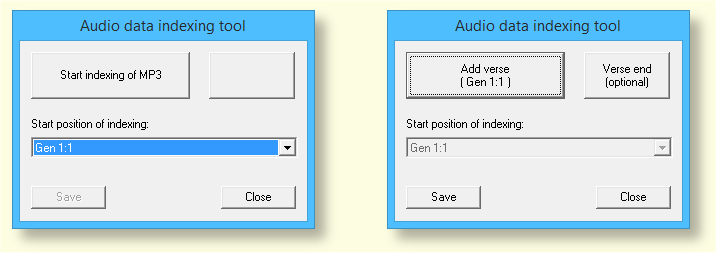
Perform the following steps:
1) Backup your AIX file (really a good rule for any work!).
2) Now select the reference, from where you want to start. For example, if you want to start from Genesis 1:1. When selected in the combo, it will synchronise with the text in the book window. See picture above to the left.
3) The FIRST click on the button (Start indexing of MP3) will start playing the MP3 file. About 0.2 - 0.5 sec before you expect the start of a new verse (Gen 1:2), press the button again (Add verse Gen 1:1). See picture above on the right. The position in the text window will be updated. Continue clicking the button. It is usually enough to store just the start point of each verse. But in some cases, (like long gaps between verses or some unwanted sounds), you can store also the end of the verse, by pressing "Verse end" button.
4) When you want to stop (MP3 can still play), just press the Save button - data is saved into the AIX file. The Audio is stopped and you will find the new references in the combo. (You can press the Close button or go to point 2)
5) If you click the button at the wrong time, DO NOT PANIC! Just press the Save button,
select from the combo the reference where the MP3 was indexed as OK and go over the critical parts again.
Below is an empty AIX file which was used for the indexing of the BHS MP3 narration.
You can edit this template in notepad or similar editor to meet your needs, store your template as an AIX file (UTF-8 encoding, without BOM) and use it as a base for your own AIX file.
|
;This is Davar4 audio index file (AIX).Purpose is to point to MP3 files according ;(biblical) books and store offsets in MP3 stream versus references. ;This file is stored in \audio\ folder in some of Davar paths. MP3 files ;MUST(!) be stored in same folder name as is name of AIX file. For example: ;C:\Davar4\audio\bhs.aix\bhs\01-gen.mp3, 02-ex.mp3, 03-lev.mp3 ...etc. ;If first character on the line is ';' or enter (=CR+LF), all line is ignored ;IMPORTANT: Davar4 AIX files are NOT backward compatible with Davar3. But it is ;possible relative easily to convert old D3 files to D4 in text editor. See manual. AIX_Version=4 ;after BookList string, on each line is reference between
;list of references, files and offsets to file |