



| Davar4: Playing Indexed Audio MP3 |




|
| Menu: |
Open AIX module: Multimedia | Open audio index > (select AIX) Menu Multimedia commands: Play: Autoplay on/off Pause: Pause verse on/off Stop: Stop playing verse Rewind: Previous verse Fast Forward: Next verse |
| Library tree: |
Open AIX module: Double click to selected AIX module in the Audio folder |
| Toolbar Icons: | 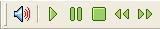 Sound (on/off)/Play/Pause/Stop/Rew/FF |
Davar4 can play sound (narration) synchronized with book verses. The Program needs two files: An audio file (MP3) and an audio index (AIX).
You must open
the Audio Index File (AIX) which contains the references to all MP3 files and the positions in the files
which are aligned with the book verses. The MP3 files are then opened and closed automatically according to the book verses to play.
After an AIX file is opened, you must also open the book or books which cover the range of verses
in the AIX file. For example, when you open the BHS audio index, then you must also open the Biblia Hebraica
book. You can also open other book(s) which have verses in the range and the order of the BHS AIX file
(Old Testament).
There are two play modes:
1) Manual play. When the "speaker" button on the toolbar is pressed, the program will play the
MP3 sound for each verse, as you browse the book(s). If you need to replay any of the verses in a book, click
the scroll bar slider (but do not move it).
2) Automatic play. When the "play" button on the toolbar is pressed, it will
also set the "speaker" button to 'on' and will start to autoplay the MP3 file from that position.
If you need to stop playing the file, press the "stop" button on the toolbar.
|
Information for advanced users:
|