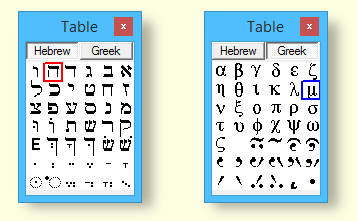|
Information for advanced users:
- The Hebrew table has on the 5th row a character 'E' = END. The last character of any entered Hebrew text would normally
have a 'final' form. If for some reason you want the 'normal' character. Click the 'E', then the final character
of the Hebrew text will be changed to a non-final form, clicking 'E' again will change it back to the 'final' form.
|