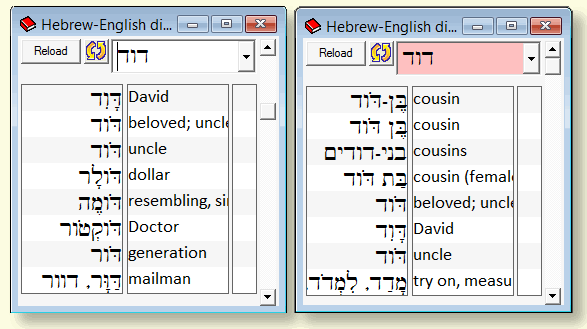| Davar4: Search (Quick search) |




|
| Window Toolbar Icons: |
|
Dictionary windows, lexicon windows and some writing windows have edit field with history and searching capabilities. Below is an example of Hebrew - English dictionary: