



| Davar4: Layouts |




|
| Menu: | Program | Layouts | Layouts manager... Program | Layouts | (select one of stored layouts) |
| Toolbar Icons: |
Layouts manager icon / stored layouts (red color) |
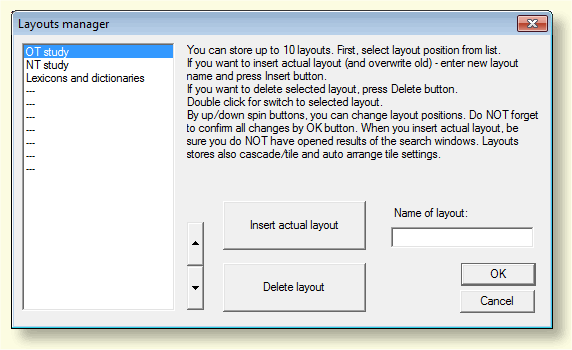
The layouts manager is a modal window where you can store and arrange layouts.
Open this manager window if you want to store the actual layout of your windows. Be sure you do not have opened the results of the search windows.
First, select the position on the left list where you want to store the actual layout. Then type the name of the layout and press the button Insert actual layout.
When you want to delete a layout, select it from the list and press the button Delete layout.
Using the up/down spin button - you can change the layout positions in the list. Layouts will be available in the same order but as toolbar icons.
Double click to layout name in the list to swich the Davar program to this layout. It can be used to preview the layouts.
Do not forget to confirm all changes by pressing the OK button.